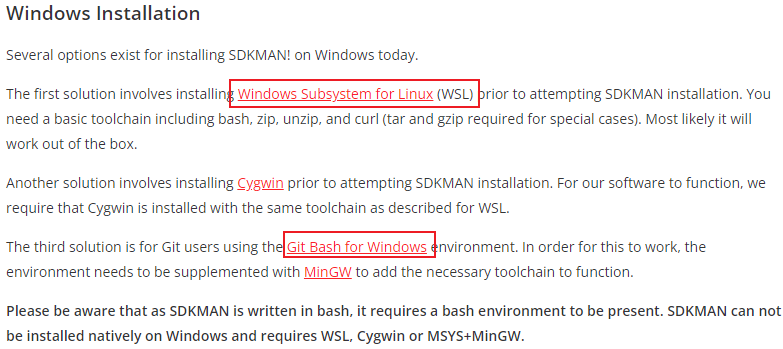
여기서 소개할 설치 방법은 것은 GIT Bash 방법이다.
사실 WSL 설치가 되어있어 시도했지만 잘 안됐다....
Git - Downloading Package
Download for Windows Click here to download the latest (2.39.1) 32-bit version of Git for Windows. This is the most recent maintained build. It was released 23 days ago, on 2023-01-17. Other Git for Windows downloads Standalone Installer 32-bit Git for Win
git-scm.com
git bash를 쓰기 위해 git을 설치한다. 64bit로 설치할 것을 권장
설치 후 아래 폴더경로로 이동한다.
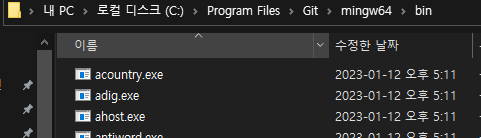
GnuWin - Browse /zip/3.0 at SourceForge.net
Trusted by thousands of teams, Jira offers access to a wide range of tools for planning, tracking, and releasing world-class software, capturing and organizing issues, assigning work, and following team activity. It also integrates with leading developer t
sourceforge.net
위 사이트로 가서 아래 파일을 다운로드 한다.

압축파일에서 아래 zip.exe 파일을 복사한다.
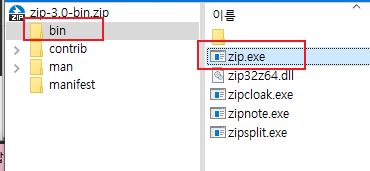
앞서 열어두었던 폴더 위치에 붙여넣는다.
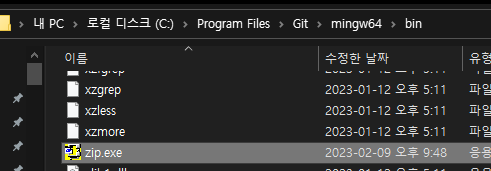
GnuWin - Browse /bzip2/1.0.5 at SourceForge.net
Trusted by thousands of teams, Jira offers access to a wide range of tools for planning, tracking, and releasing world-class software, capturing and organizing issues, assigning work, and following team activity. It also integrates with leading developer t
sourceforge.net
전과 같이 똑같이 복사 붙여넣기를 수행한다
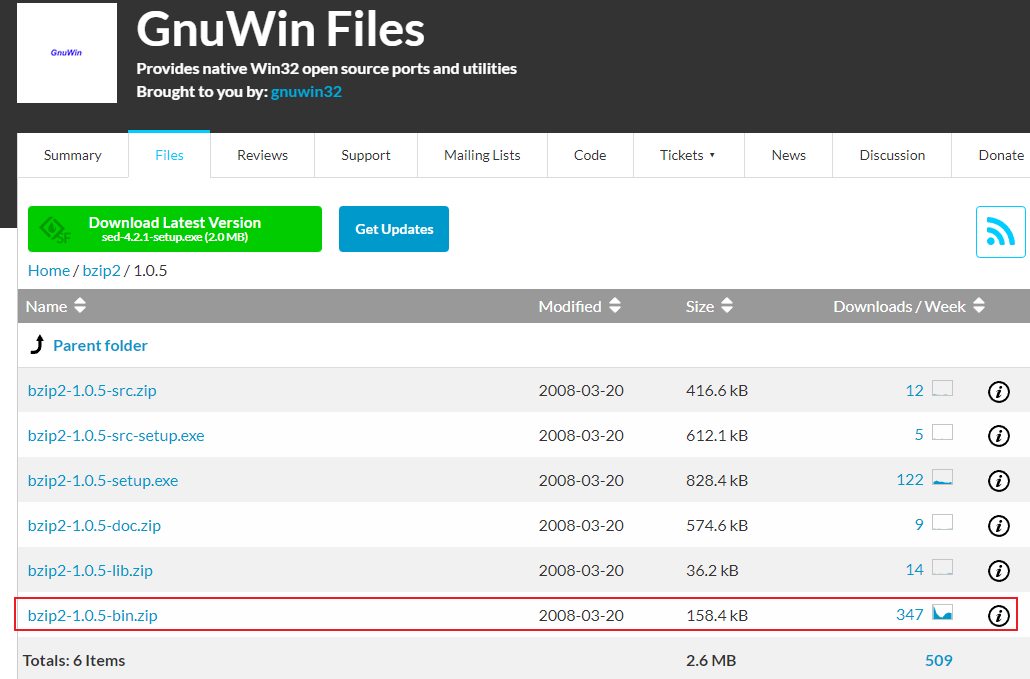

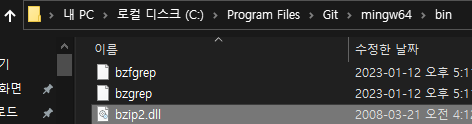
Installation - SDKMAN! the Software Development Kit Manager
SDKMAN! is a tool for managing parallel versions of multiple Software Development Kits on most Unix based systems.
sdkman.io
위 사이트를 들어가서 윈도우 설치를 따라하면 된다.
git bash를 관리자 권한으로 실행한다.
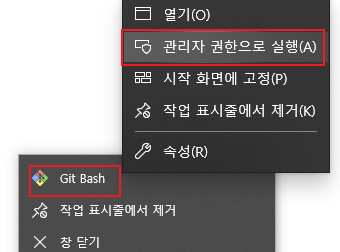
$ curl -s "https://get.sdkman.io" | bash
$ source "$HOME/.sdkman/bin/sdkman-init.sh"
$ sdk version
버전정보 출력 되면 성공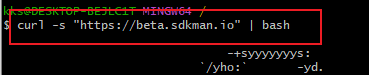
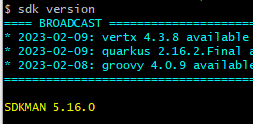

성공!
'이것저것' 카테고리의 다른 글
| 크롬 개발자 도구만 키면 느려짐 현상 (0) | 2023.12.27 |
|---|---|
| 이클립스(STS) 순수 JPA QueryDSL 초기 설정 (0) | 2023.12.21 |
| Notepad++ v8.6 20 주년 업데이트 중요 내용 (0) | 2023.12.13 |